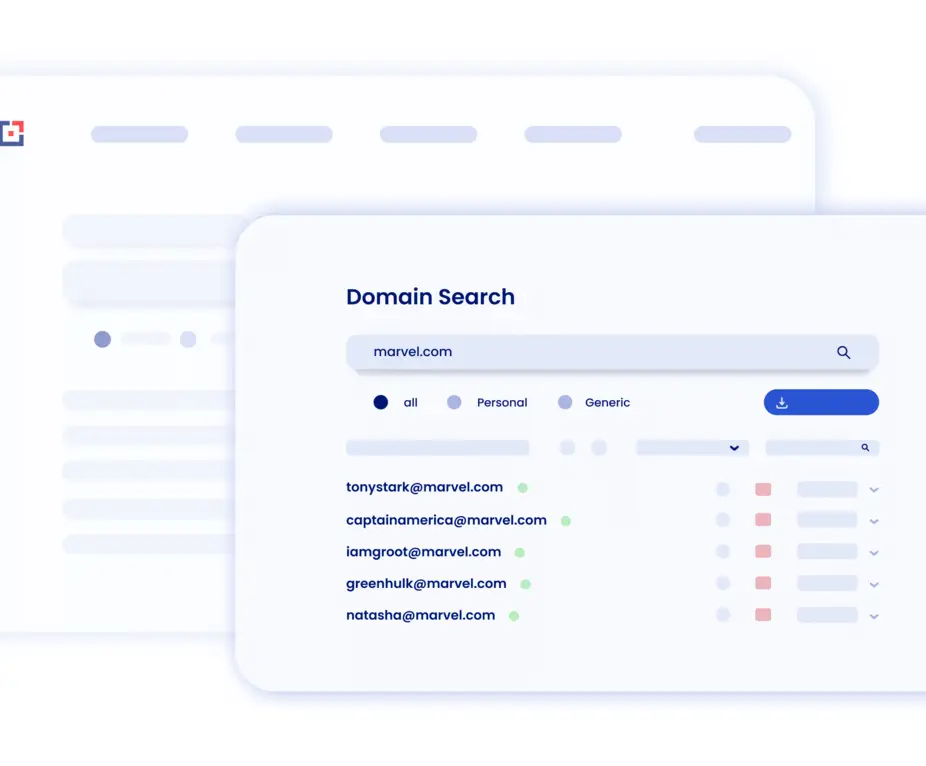
Tomba for Firefox
Tomba Firefox extension ウェブサイトを閲覧中にすぐにメールアドレスを見つけることができます。
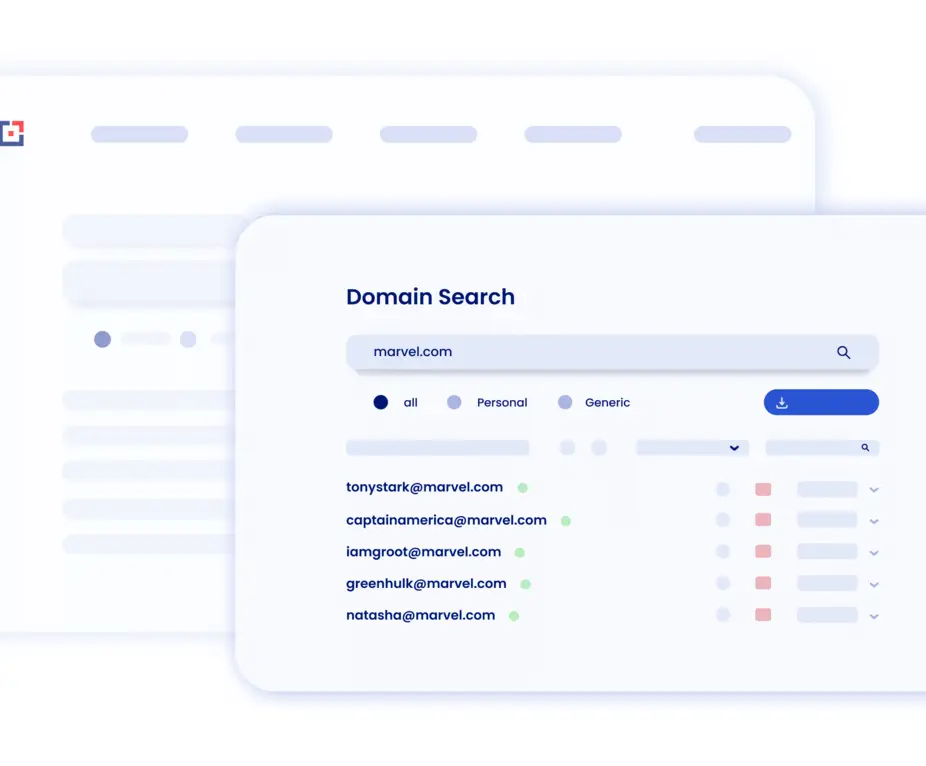
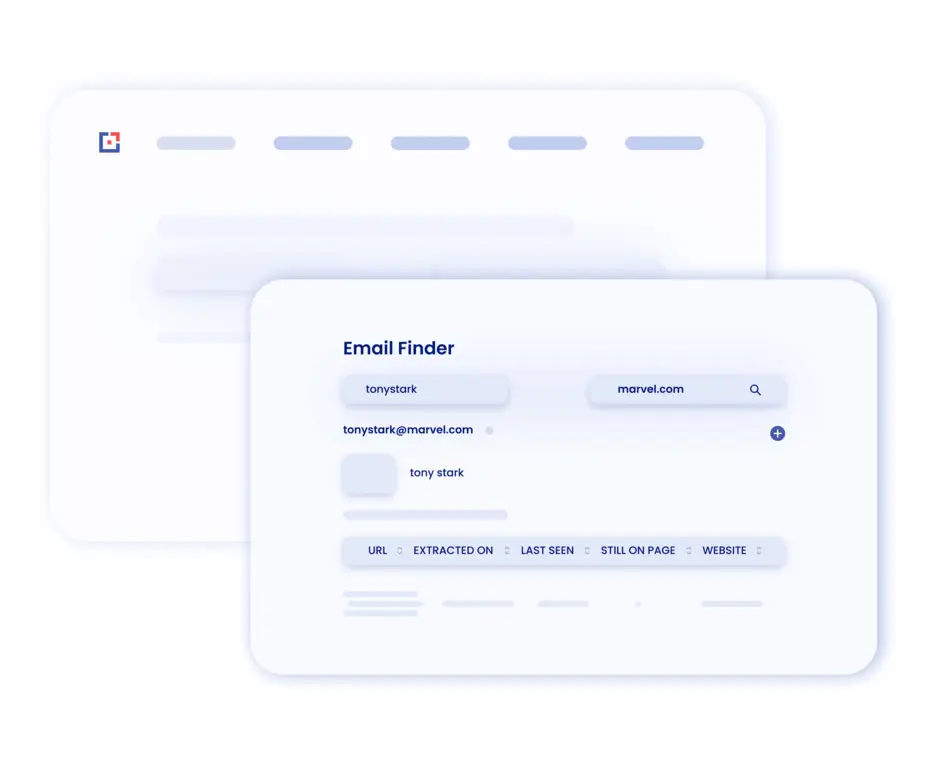
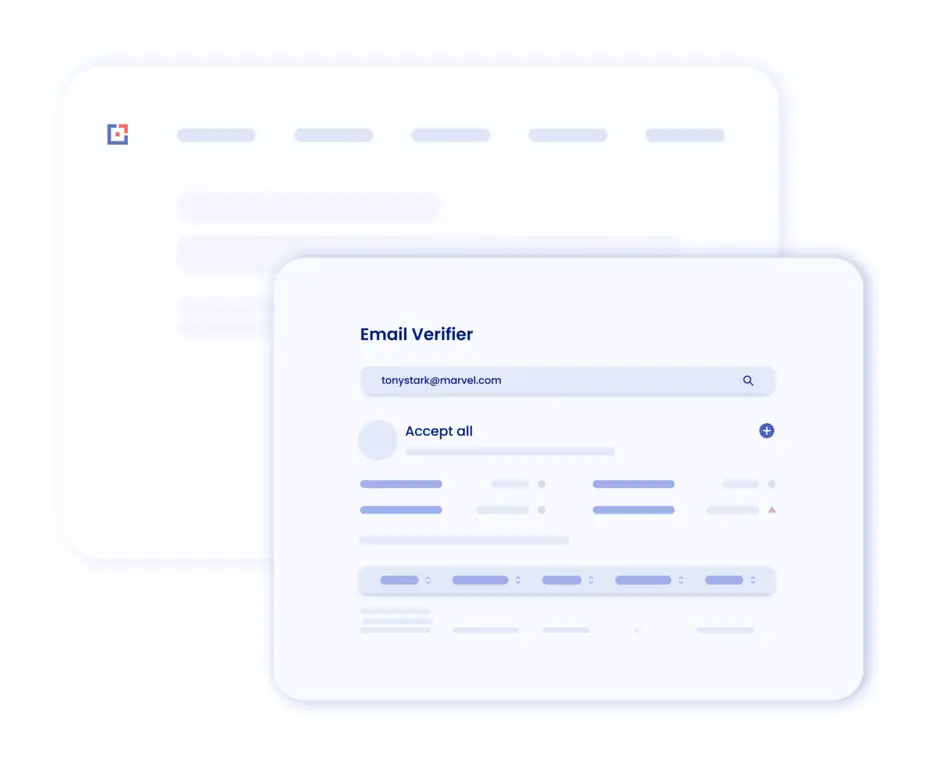
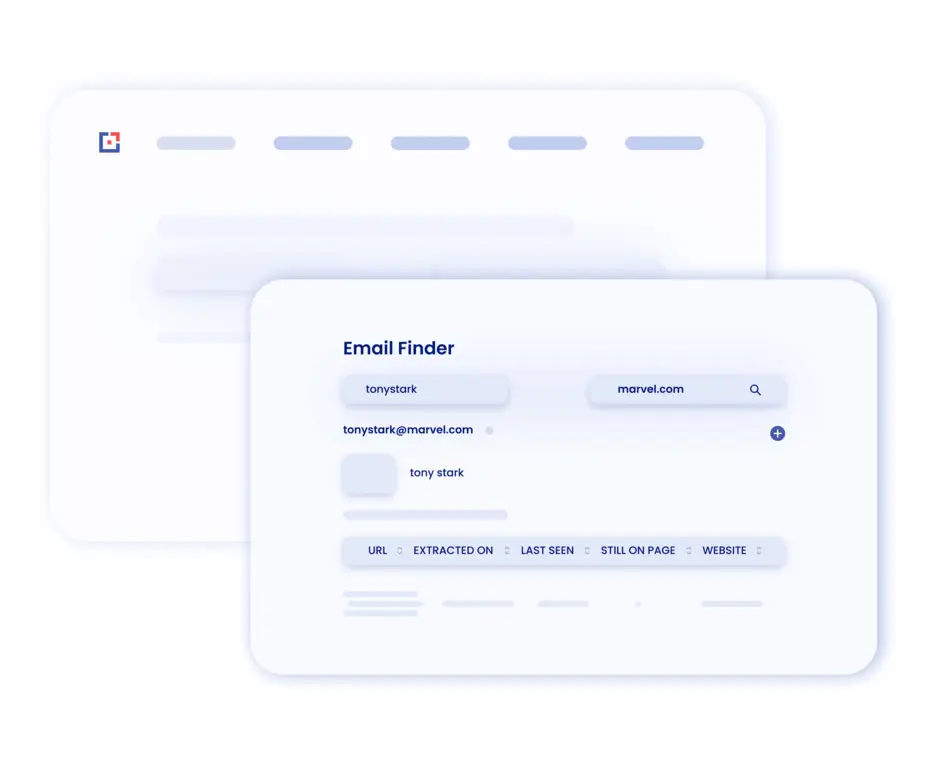
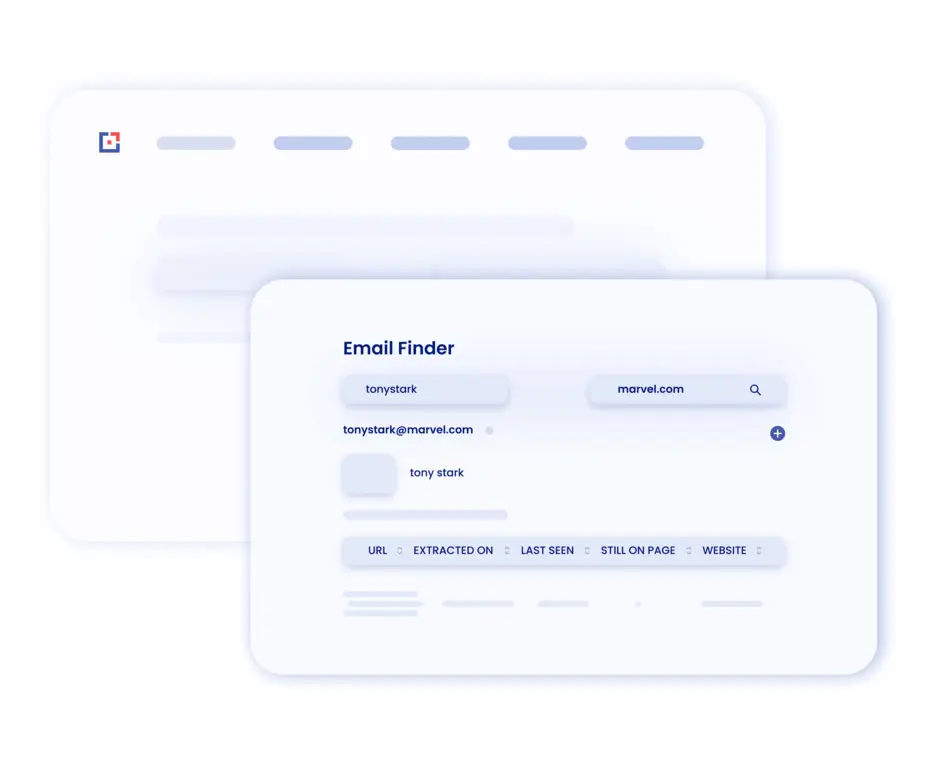
私たちの統計がそれを物語っています
Tomba は、私の SEO と営業のコールド アウトリーチ プロセスに欠かせない存在です。これまでにも他のツールを使用したことがありますが、連絡先の詳細について Tomba ほど詳しい情報や正確な情報を提供してくれるツールはありませんでした。
CEO at Decisive Marketer
素晴らしい製品です。私は長い間、会社の連絡先の電子メール アドレスを見つけるのに役立つツールを探していました。この製品を使えば、それが可能になります。
CEO at Teliportme
サインイン
サインインして、当社のクラウド サービスを無料で最大限に活用してください。
ピン延長
拡張機能へのアクセスを容易にするため。
ウェブサイトを選択
アイコンをクリックすると、メールアドレスが見つかります。
セットアップ完了🎉
ツールを起動するには、アドレス バーの右側にある拡張機能アイコンをクリックします。
Firefox Email finder よくある質問
Firefox メール ファインダーのアクセシビリティとコスト
Firefox メール ファインダーは、 無料アカウントで無料でご利用いただけ、1 か月あたり 25 回の検索が無料で提供されます。機能を拡張するには、 アカウントのアップグレードをご検討ください。
Firefox メールファインダーがウェブサイトからメールを抽出する方法
サイトを閲覧しているときに、Firefox で Tomba アイコンを有効にすると、サイトで検出されたメールのリストが表示されます。このツールは、アクセスしているドメインに関連付けられたメールを収集し、各メールの送信元と検出日を表示します。
Firefox 拡張機能は訪問したページから電子メールを収集しますか?
Firefox 拡張機能は、アクセスしたページからデータを収集または保存しません。ウェブ上でクローラーによって公開されているメールのみを表示します。
Tomba の Firefox 拡張機能によるリード保存機能
保存できるリード数は、選択した サブスクリプション プラン によって異なります。
Firefox から Tomba メールファインダーを削除する
拡張機能をアンインストールするには、 Firefox ウェブストア ページ にアクセスし、[Firefox から削除] を選択します。または、Firefox の拡張機能マネージャーから削除することもできます。
ここで質問の答えが見つからない場合は、当社の専用セクションをご覧ください。 ヘルプセンター。
